Hello, I'm having trouble getting my avatar to take on its new form. When I edit avatar and select the link radio button and paste my imgur URL, it tells me the file type is not a valid image. I've tried with several imgur links and received the same result.
edit: I meant to post this in "speak to the steerers" now I can't delete the topic to move it.
edit: I meant to post this in "speak to the steerers" now I can't delete the topic to move it.
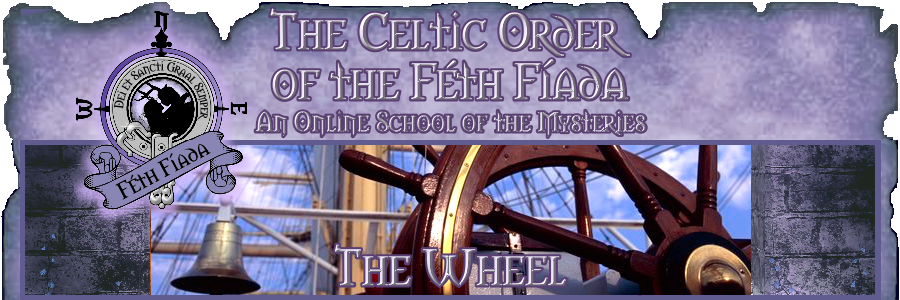

Comment