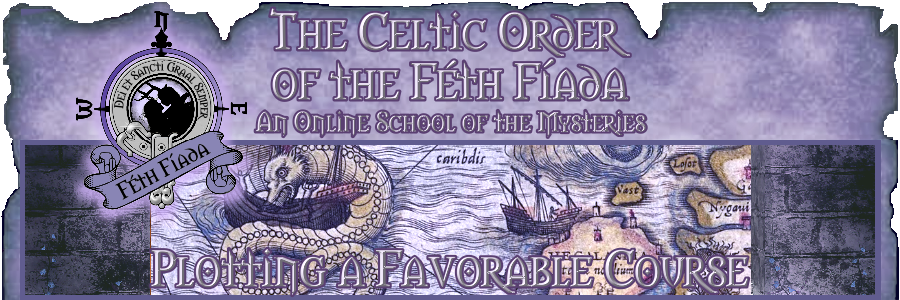How do I change my settings?
You can change your account settings by clicking on your username in the top righthand corner of the Forums. This will provide a dropdown menu. From there, select "User Settings."
On the settings page, you will see four tabs. These are:
- Profile --- This is the public information that is shown to everyone. You can control who sees your information on the Privacy tab.
- Account --- This tab contains the settings for your account and allows you some control over how things are presented to you on the system.
- Privacy --- This allows you to control who has access to your information.
- Notifications --- This tab controls how you are notified of new content you are interested in.